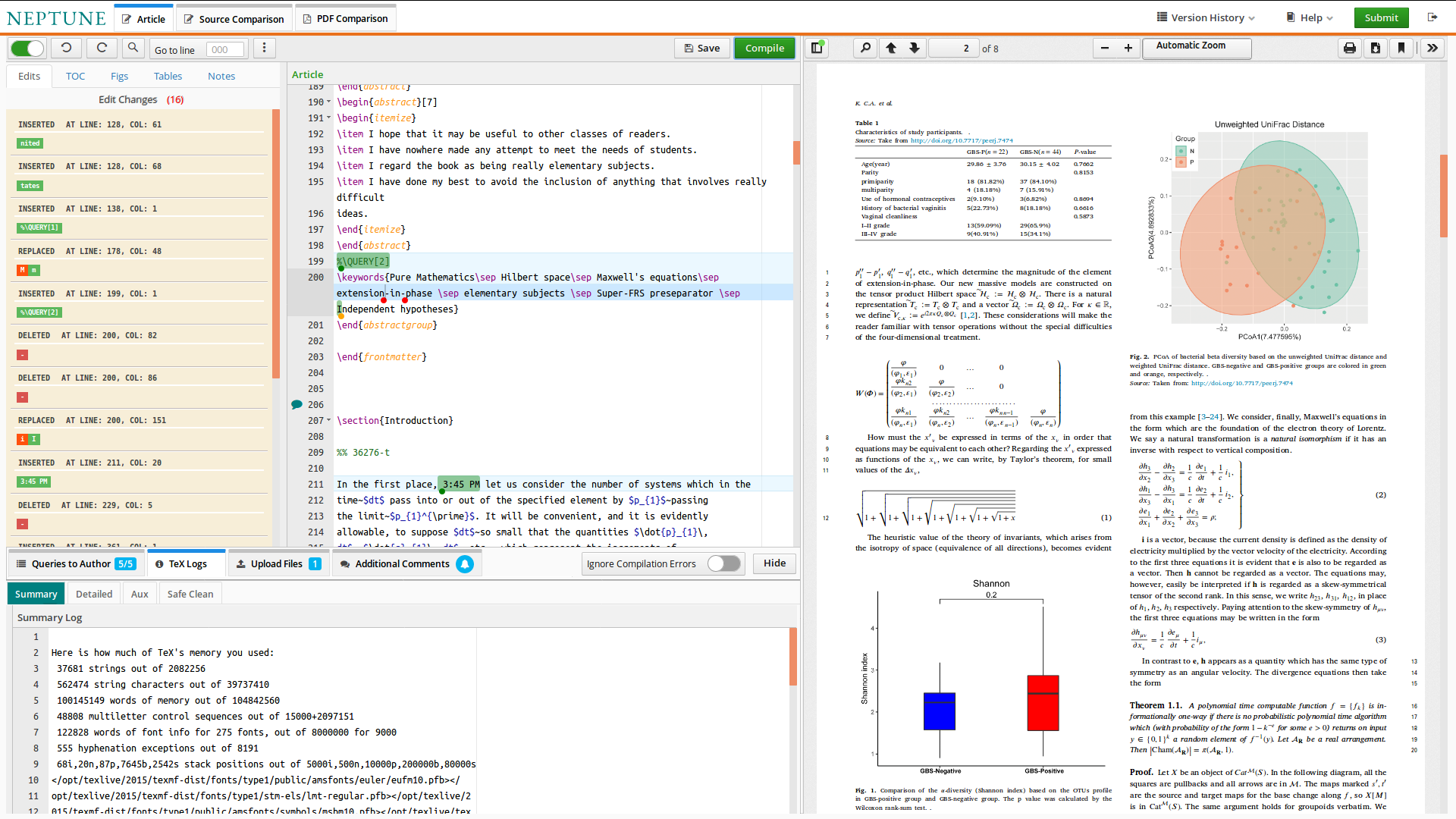Log window
Clicking Log button in the bottom menu, the user can launch log window which provides a variety of log generated during TEX’s compilation process. The log window has five buttons that are explained below:
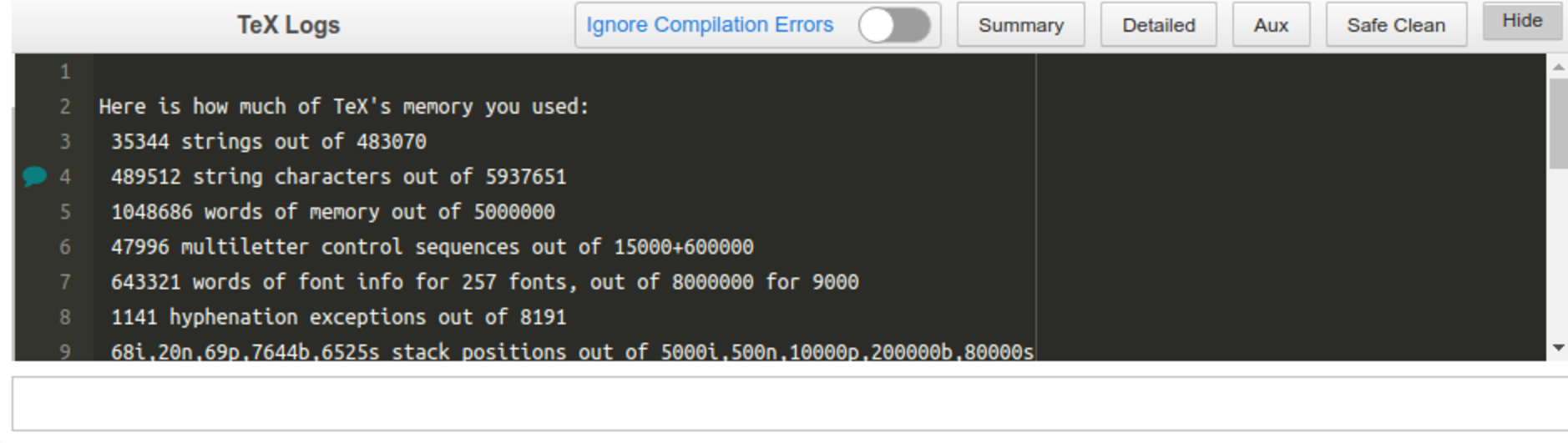
- Ignore Compilation Errors: Switch this button on to ignore compilation errors so that TEX will enter non-stop compilation mode.
- Summary: A quick summary in an easy format. This is the default.
- Detailed: A detailed full log of a LATEX run for exhausting debugging.
- Aux: Click this to view the
.auxcreated during compilation. This.auxfile has ref/citation info. - Safe Clean: Click this to remove all temporary files generated in previous run of TEX.
- Hide: Click to hide the expanded log window to its original state.
Screenshot of Log window expanded