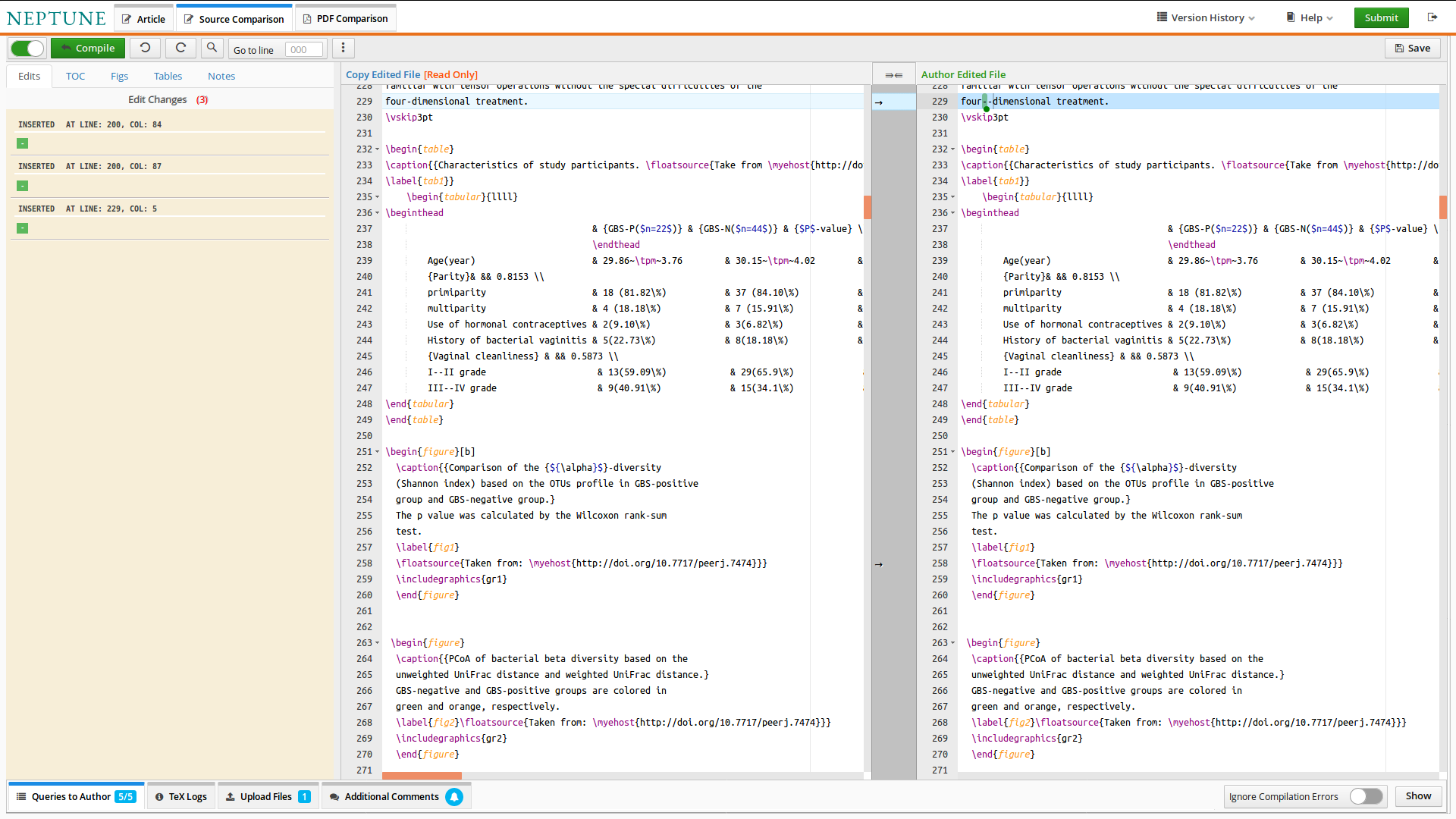Pre/post-edited sources
By clicking on the tab Author Changes in the main menu bar, author can load both the pre- and post-edited versions of source LATEX document. Along with this, the tracker window with the author made changes alone will be made visible on the extreme left side. The tracker window will have list of changes which are hyperlinked to the changed text string in the source document. The author can make a final verification of all the changes made and if needed any change can be reversed before submitting the document, beyond which, author can’t make any further changes.
Both source windows can be made synchronized any time by clicking on right side of frame of pre-edited and left of post-edited source window.
Screenshot of Pre/Post-edited Sources